Theme - Centurion
A clean cut UI theme for Sublime Text.
Details
Installs
- Total 69K
- Win 39K
- Mac 16K
- Linux 13K
| Jan 30 | Jan 29 | Jan 28 | Jan 27 | Jan 26 | Jan 25 | Jan 24 | Jan 23 | Jan 22 | Jan 21 | Jan 20 | Jan 19 | Jan 18 | Jan 17 | Jan 16 | Jan 15 | Jan 14 | Jan 13 | Jan 12 | Jan 11 | Jan 10 | Jan 9 | Jan 8 | Jan 7 | Jan 6 | Jan 5 | Jan 4 | Jan 3 | Jan 2 | Jan 1 | Dec 31 | Dec 30 | Dec 29 | Dec 28 | Dec 27 | Dec 26 | Dec 25 | Dec 24 | Dec 23 | Dec 22 | Dec 21 | Dec 20 | Dec 19 | Dec 18 | Dec 17 | Dec 16 | |
|---|---|---|---|---|---|---|---|---|---|---|---|---|---|---|---|---|---|---|---|---|---|---|---|---|---|---|---|---|---|---|---|---|---|---|---|---|---|---|---|---|---|---|---|---|---|---|
| Windows | 0 | 0 | 0 | 0 | 0 | 0 | 1 | 0 | 3 | 1 | 0 | 1 | 1 | 0 | 0 | 0 | 0 | 1 | 0 | 2 | 0 | 0 | 0 | 0 | 0 | 0 | 0 | 1 | 0 | 0 | 1 | 0 | 0 | 0 | 0 | 0 | 1 | 0 | 0 | 1 | 0 | 1 | 1 | 0 | 0 | 1 |
| Mac | 0 | 0 | 0 | 0 | 0 | 0 | 0 | 0 | 0 | 0 | 1 | 0 | 0 | 0 | 1 | 0 | 1 | 0 | 0 | 0 | 0 | 0 | 0 | 0 | 0 | 1 | 0 | 0 | 0 | 1 | 0 | 0 | 2 | 0 | 0 | 0 | 1 | 0 | 0 | 1 | 0 | 0 | 0 | 1 | 0 | 2 |
| Linux | 0 | 0 | 0 | 0 | 0 | 0 | 0 | 0 | 0 | 0 | 0 | 0 | 0 | 0 | 0 | 0 | 0 | 1 | 0 | 0 | 0 | 0 | 0 | 0 | 0 | 0 | 0 | 0 | 0 | 0 | 0 | 0 | 0 | 0 | 0 | 1 | 0 | 0 | 0 | 0 | 0 | 1 | 0 | 0 | 0 | 1 |
Readme
- Source
- raw.githubusercontent.com
Centurion
A clean cut UI theme for Sublime Text 2 bastardised from the source code of Soda.
Centurion was made out of a want for less UI and more code. It's so minimal you can barely see it.
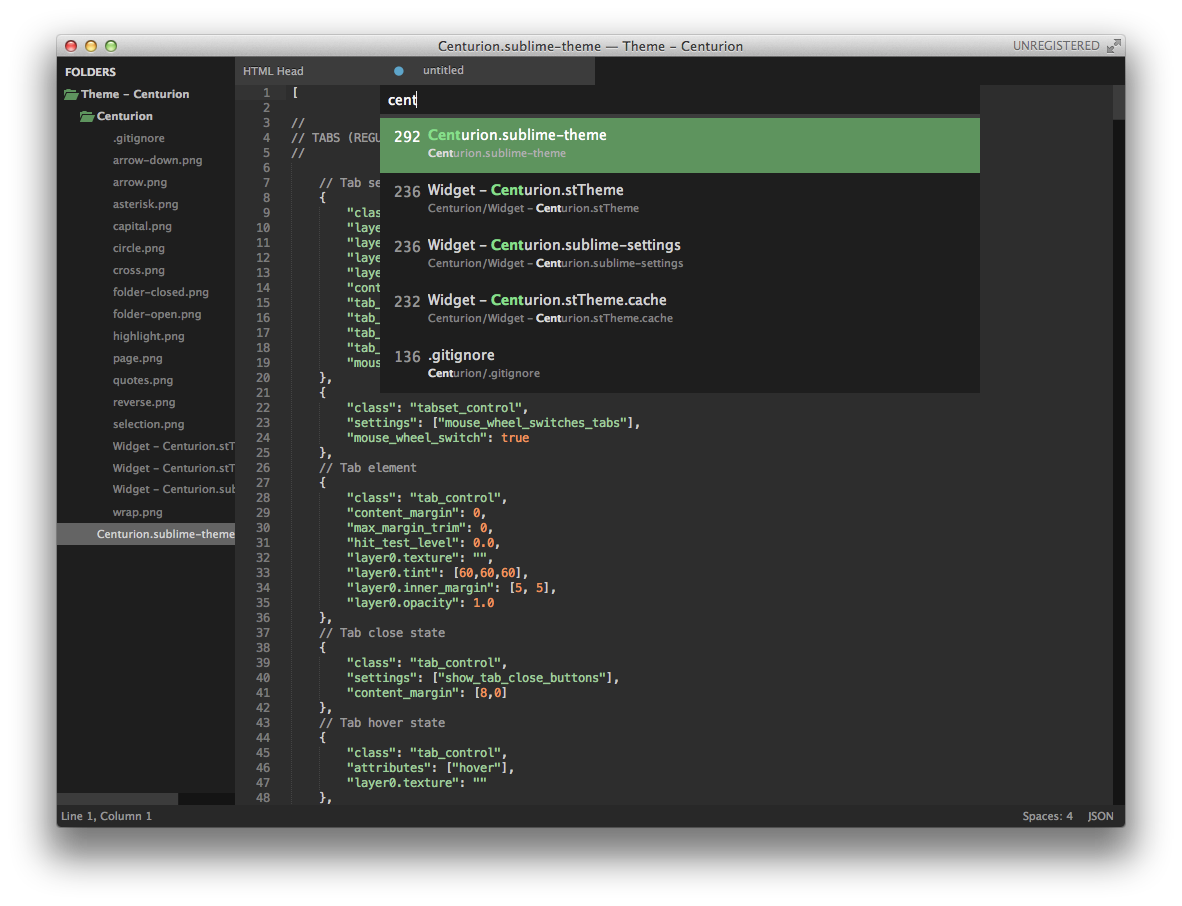
Installation
Just install through Package Control and make sure to update the theme in your Settings - User file with:
"theme": "Centurion.sublime-theme"
or
"theme": "CenturionLight.sublime-theme"
To update the syntax hightlighting using Galea make sure you add following lines into your Settings - User file:
"color_scheme": "Packages/Theme - Centurion/Galea.tmTheme"
or
"color_scheme": "Packages/Theme - Centurion/GaleaLight.tmTheme"
Customisation
Centurion has a few settings that you can tweaking that you can apply through your Settings - User file. Below is a list of all the properties you can activate. Just boink them into your settings file and toggle at will.
// Colors
"centurion_color_blue": false,
"centurion_color_red": false,
"centurion_color_yellow": false,
"centurion_color_orange": false,
"centurion_color_grey": false,
// UI
"centurion_tab_close_buttons": false,
"centurion_tab_scrolling": false,
Galea
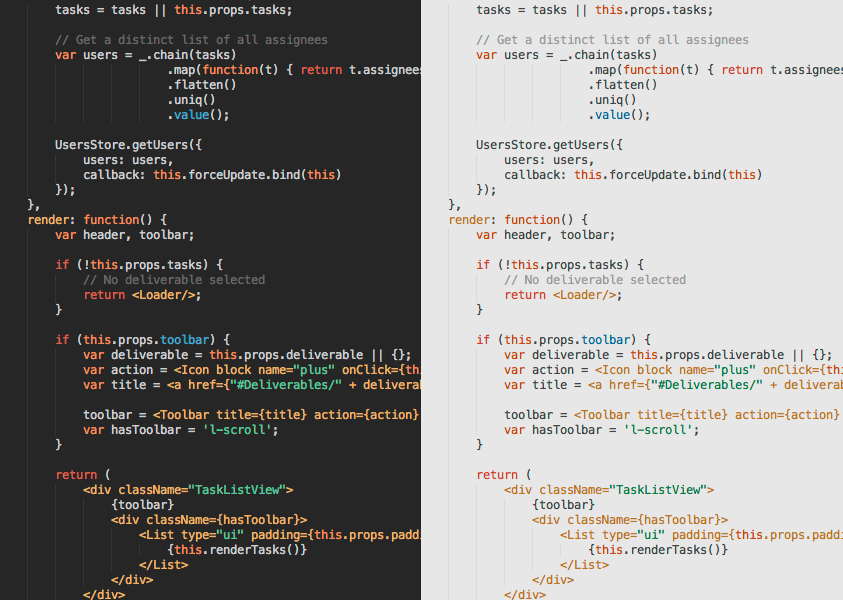
Centurion now ships with its own syntax highlighting. Galea is a simple theme designed to cut down on the use of color in conflicting locations. There are only five colors, each relating to a high level Textmate scope.
| Color | Scope |
|---|---|
| Yellow | Entity / Tag |
| Red | Support / Keyword |
| Orange | Storage |
| Green | String |
| Blue | Constant |
Additionally each file's background is tinted to distinguish it's type. Front-end remains grey, backend is blue and data-files are green.
Bugs
If you like the theme and find some bugs please do let me know. I've been testing it only with my current pipeline so there are bound to be file types that miss out. Just bug it out and I'll do my best to fix them up.
